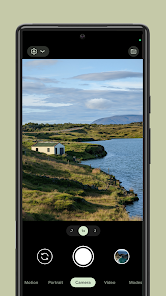Google Camera
Camera app for Google devices
- Category Photography
- Program license Free
- Version 2.4.025 (1636091-30)
- Size 23 MB
- Works under: Android
- Program available in English
- Content rating Everyone
- Package name com.google.android.GoogleCamera
-
Program by
Google LLC
1600 Amphitheatre Parkway, Mountain View 94043
Google Camera is the stock camera app for Nexus and Pixel smartphones. However, many smartphones and tablets can download an older version of the app, too. Google's camera solution is designed to run fast and make point-and-shoot photography as simple as possible. A variety of features are included in the app, and everything works without noticeable issues.
When a user starts Google Camera, they're ready to start taking photos immediately. They can take photos and film videos with the tap of a button. Fortunately, switching between still photos and video recording requires a single tap. A single tap will change between the front- and rear-facing cameras as well. Nexus and Pixel exclusive shooting modes include Lens Blur, Slow Motion, and Photospheres.
Users can tweak various settings within the app. They can choose the quality of photos and videos or set what functions the volume keys perform. For better or worse, most features within Google Camera are reserved for Google's own Pixel and Nexus smartphones. The older version of the app doesn't include certain features, namely the ones that users would want to utilize the most.
Then again, Google Camera is an excellent camera app that works without flaw. The app opens in a split second and takes photos with the same speed. High quality photography is possible thanks to the app, but a lack of manual controls will turn off amateur photographers. Either way, Camera performs better than most smartphone camera apps, and that's a good enough reason for users of any Android device to try it out.
Pros
- Slow motion, Lens Blur, and plenty of other features.
- Camera app is lightweight and takes quality shots quickly.
Cons
- Non-Pixel and Non-Nexus devices miss out on some features.
- Lack of manual controls may upset some users.
• Material You - Experience a new interface with dynamic colors and components from Google’s Material You design system.
• General bugfixes and improvements